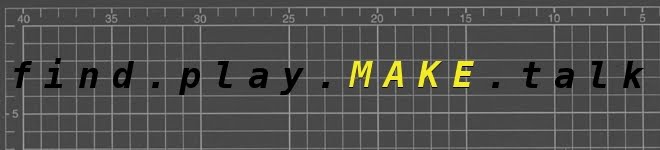skip to main |
skip to sidebar
After playing around with Processing for a few days with no success - trying to make webcam feeds appear when a certain switch is activated - I finally got my eureka moment! Instead of making a singular feed appear on the screen when a button is pressed, I could have all three feeds on at the same time, making two disappear (covering them with squares that are the same colour as the background) leaving a certain one on the screen - simple! The code for this program is below:import processing.video.*;Capture camera;Capture camera2;Capture camera3;void setup(){size(1010, 730);int value = 0;// List all available capture devices to the console// Use the information printed to the text area to// correctly set the variable "s" belowprintln(Capture.list());// Specify your own device by the name of the capture// device returned from the Capture.list() functioncamera = new Capture(this, width/3, height/3, "USB PC Camera-WDM");camera2 = new Capture(this, width/3, height/3, "PC Camer@-WDM");camera3 = new Capture(this, width/3, height/3, "Labtec WebCam-WDM");// If no device is specified, will just use the default//camera = new Capture(this, 320, 240, 12);// Opens the settings page for this capture device//camera.settings();}void captureEvent(Capture camera){camera.read();}void draw(){image(camera, width/3, height/3);image(camera2, 0, height/3);image(camera3, 671, height/3);if (keyPressed){ if (key == 'b' || key == 'B'){ rect(0, 0, width/3, height); fill(0); rect(width/3, 0, width/3, height); fill(0);}}if (keyPressed){if (key =='t' || key == 'T'){ rect(width/3, 0, width/3, height); fill(0);rect(671, 0, width/3, height);fill(0);}}if (keyPressed){{if (key == 'g' || key == 'G'){rect(671, 0, width/3, height);fill(0);rect(0, 0, width/3, height);fill(0);}}}}The code is still a work in progress - trying to make it more slimline & efficient, but it works!The screen shots are below.


 After deciding that I will concentrate on the peeping tom idea (as it is more technically challenging & has more social impact) I have begun using the open source program Processing. This program allows you to sketch code, testing & changing it quickly. I'm a bit of a novice at, but I'm starting to get the hang of it!I have bought a webcam & currently experimenting with it...
After deciding that I will concentrate on the peeping tom idea (as it is more technically challenging & has more social impact) I have begun using the open source program Processing. This program allows you to sketch code, testing & changing it quickly. I'm a bit of a novice at, but I'm starting to get the hang of it!I have bought a webcam & currently experimenting with it...
As this is the start of the play stage, I have not finalised on an idea. The two contenders are; a device that lets you listen to someone's movements but not their location & a door that is covered in spy holes so you can see many mysterious places. Their pictures are below.

This is the first post in the PLAY section of my 4th year project - during this time I will be recording the experiments I carry out to resolve & perfect my project. So here's hoping that there's many successes along with many failures.